I must admit, I’m baffled to see LG pull a stunt like this after having faced public backlash over their spying on their customers’ TV viewing habits. After backpedaling on the issue last year, they’ve now done a full 180 and reserve the right to record your entire viewing habits and share this data with everyone and their mom, even in countries with most likely less strict data protection laws. And here’s the kicker: if you don’t agree to these terms, many of the SmartTV features you paid for will be lost!
That’s apparently par for the course cause LG also removed the ability to switch audio tracks on local DLNA playback some firmwares ago (alledgedly due to copyright reasons). And when I set my LG TV to a non-existant gateway to stop it from sending my data to LG (my old Fritzbox does not blacklist), I could not connect to my local NAS anymore despite it being in the same network segment.
Also bad is the fact that, probably due to being embarrassed on a regular basis by all the bugs and removed features of their firmwares, LG does not offer changelogs. So when you’ve updated your TV’s firmware on the slim hope of seeing some improvements/fixes, you’ll notice the new terms you’ll be forced to agree to only after the fact! And since LG offers no way to downgrade the firmware, you’re suddenly stuck with a device with less features and more spying on you than you bargained for.
Fortunately, some Russian hackers felt the need to adress the issue and reverse engineered the firmware update process and made a small business out of giving the LG customers what they want. Others took note and devised a do-it-yourself approach to downgrade your TV (thx, nenif).
How to downgrade your LG TV’s firmware
The idea is simple enough: download an older official firmware from the LG website and use your own DNS server on your PC/laptop to trick your TV into thinking it’s downloading from the official site. Supposedly this method applies to the 2012/2013 models, I’ve successfully done it with my 40LN5758 (downgrading from 04.22.xx to 04.04.05) using the instructions below. With more recent firmwares you might have to add some additional steps mentionend in the comments (thanks to all contributers). So if at first you don’t succeed, please check em out.
NOTE: I’M NOT RESPONSIBLE FOR ANYTHING THAT MIGHT GO WRONG WITH THE DOWNGRADE – YOU’RE DOING THIS AT YOUR OWN RISK!
I can’t stress that enough! Apparently some people have had weird experiences with their downgrade attempts. If you have other models/versions than those mentioned here as being applicable, don’t try this or you might brick your device!
- Download LgDTVUpDater_new.zip and unzip it to your drive c:\ so that you end up with a dir called c:\LgDTVUpDater (another destination will likely result in error messages later on).
- Check out the folder “Antwort” inside the htdocs folder. That’s a translation of “response”, meaning the server’s responses people already received and listed for your convenience. Browsing the files inside you can see links to lots of older firmwares.
- Download the firmware you want to downgrade to and unzip it to C:\LgDTVUpDater\htdocs\
- Open C:\LgDTVUpDater\dns\AcrylicHosts.txt in an editor like Notepad++ and change the IP adress of snu.lge.com in the last line to your PC’s address (in my case 10.10.10.40), then save the file. As suggested in the comments, downgrading from more recent firmwares might require to add additional servers: rdvs.alljoyn.org, fi.lgtvsdp.com, us.lgtvsdp.com – one per line – with the same IP address.
- Start C:\LgDTVUpDater\startDNS.bat and then C:\LgDTVUpDater\startHTTP.bat with a double-click resulting in 2 black windows (showing that the Acrylic DNS server and the Apache server are running) and probably your firewall complaining. In that case, allow both.
- On your TV select Settings > Network Connection > Start Connection > Cancel > Manual Setup > Wired (firmware updates are huge and any disconnects over wireless might lead to bricking your TV). Keep IP MODE on Auto Input, set DNS MODE to Manual Input and enter your PC’s IP address
- Select Settings > Support > Software Update > Check Update Version but do not update! Close when the check has been performed. This check generates a file with some needed info on your TV’s model.
- Open C:\LgDTVUpDater\htdocs\in_dump.txt and copy your TV’s model name from inside the MODEL_NM-tag. For my LN5758 it’s
HE_DTV_NC4M_AFAAABAA - Check C:\LgDTVUpDater\htdocs\ if a file of that name already exists (these are text files with a simple xml structure inside, they have no extension like .txt or .xml). If not, copy one of the other files over to that name
- Edit the new file, in my case HE_DTV_NC4H_AFAAABAA. It will look quite jumbled cause there are no line breaks. If you add them manually, it looks something like this:
- There are only a few entries to change:
IMAGE_URL: the IP of your PC
IMAGE_NAME: name of the firmware file you unzipped
CDN_URLIP: IP of your PC and name of the firmwareYou can also change
UPDATE_MAJOR_VER: major version of the firmware
UPDATE_MINOR_VER: minor version of the firmwarebut this should only be cosmetic cause the revision number is also stored inside the epk. The FORCE_FLAG set to Y should ensure any current version being overwritten with the one you’ve downloaded, thus enabling the downgrade in the first place.
Save the file. - Now close the two command prompt windows and double-click again on C:\LgDTVUpDater\startDNS.bat and then C:\LgDTVUpDater\startHTTP.bat
- On your TV select Settings > Support > Software Update > Check Update Version: a new firmware is found! Update.
- When the update is through (which should be pretty fast since it’s done from your PC), the TV will reboot.
- Upon restart, you’ll get a message window with another progress bar (in my case a yellow frame with the foreign language text flipped). The firmware you just downloaded to your TV is now being installed. Once this is through, the downgrade is complete.
- For good measure you should reset the TV to factory defaults. Please note, that you will have to scan and sort channels after that. Even if you don’t reset, you’ll have to agree to this firmware’s terms of use before you can use Smart TV functionality. As mentioned above, these should be less restrictive than the ones you had to agree to before. If not, downgrade to an even older version ;)
Feel free to add model numbers of TVs you successfully downgraded or links to firmwares in the comment section.
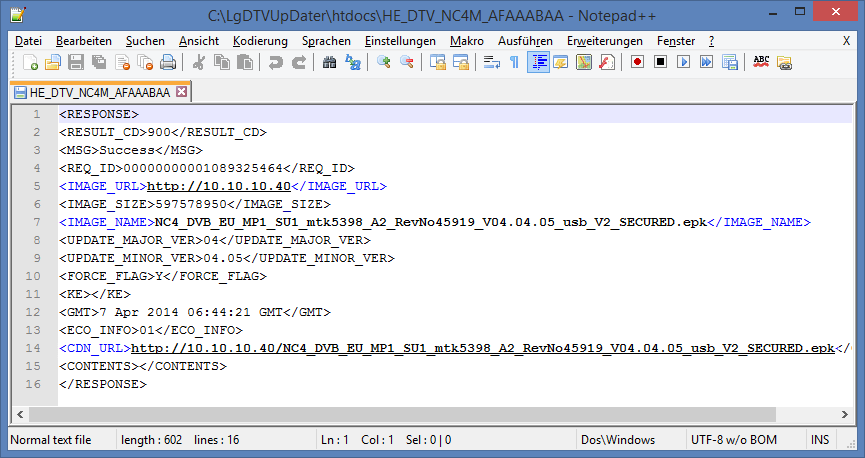
Anyone struggling to find a recent firmware to downgrade to, as the amazon App stops working in 4.62.12… here are 2. I used 4.60.12 which is quite old, but Amazon seemed to work ok so I cba going with the more recent one.
4.60.12
http://su.lge.com/GlobalSWDownloadCdn.laf?IMG=/201410/GP4_DVB_EU_BB_MP_SU5_mtk5369_A1_RevNo87500_V04.60.12_ota_V2_SECURED.epk
4.61.06
http://su.lge.com/GlobalSWDownloadCdn.laf?IMG=/201508/GP4_DVB_EU_BB_MP_SU5_mtk5369_A1_RevNo87500_V04.61.06_ota_V2_SECURED.epk
4.62.12 – Most recent (Dec 2016) and amazon stops working!)
http://su.lge.com/GlobalSWDownloadCdn.laf?IMG=/201411/GP4_DVB_EU_BB_MP_SU5_mtk5369_A1_RevNo87500_V04.60.12_ota_V2_SECURED.epk
Credits go to nenif over at http://www.hifi-forum.de/ for the original list which I used to figure out the URLs for the new ones.
forgot to say – these links SHOULD work with the following models of LG TV according to the LG website (http://www.lg.com/uk/support/support-product/lg-55LM670T#)
42LM760S-ZB
42LM760T-ZB
42LM761S-ZA
42LM761T-ZA
42LM765S-ZD
42LM760T-ZB
47LM760S-ZB
47LM760T-ZB
47LM761S-ZA
47LM761T-ZA
47LM765S-ZD
55LM760S-ZB
55LM760T-ZB
55LM761S-ZA
55LM760T-ZB
55LM765S-ZD
42LM670S-ZA
42LM670T-ZA
42LM671S-ZB
47LM670S-ZA
47LM670T-ZA
42LM671S-ZB
55LM670S-ZA
55LM670T-ZA
55LM671S-ZB
32LM660S-ZA
32LM660T-ZA
32LM669S-ZC
32LM669T-ZC
42LM660S-ZA
42LM660T-ZA
42LM669S-ZC
42LM669T-ZC
47LM660S-ZA
47LM660T-ZA
47LM669S-ZC
47LM669T-ZC
55LM660S-ZA
55LM660T-ZA
55LM660S-ZA
32LM620S-ZE
32LM620T-ZE
37LM620S-ZE
37LM620T-ZE
42LM620S-ZE
42LM620T-ZE
42LM625T-ZG
47LM620S-ZE
47LM620T-ZE
47LM625S-ZG
47LM625T-ZG
55LM620S-ZE
55LM620T-ZE
55LM625S-ZG
55LM625T-ZG
65LM620S-ZB
65LM620T-ZB
32LS570S-ZB
32LS570T-ZB
32LS575S-ZD
32LS575T-ZD
37LS570S-ZB
37LS570T-ZB
37LS575S-ZD
42LS570S-ZB
42LS570T-ZB
42LS575S-ZD
42LS575T-ZD
Sorry if highjacking this thread but is there a firmware to get back the SKYPE app?
Hi Cobranelec,
Does the Amazon App still working on yor TV with the 60.12?
I´ve got the LG 42LM640S with the 04.62.12 Firmware. (it was an automatic update. Since then the App stopped during the loading circle.)
Now i tried the 60.12 and the 61.06. Both didn´t solved my problem.
With the 60.12 Firmware the loading circle didn`t stop, but i got another error message (the bandwidth from the ethernet is to low. but i use a lan cable.)
And the 61.06 ist the same like the 62.12
Thanks
The file no longer exist please reUpload thanx. keep up the good work.
Done, just use the updated link in the text above.
Do any firmwares restore Skype app which has been removed from LG TV’s without the owners permission even with auto updates switched off
Dont know the answer but I realized it happened to me as well (without accepting any firmware upgrade…). If anyone finds a way to bring Skype app back would be very appreciated. Remembering how much I spent for the LG Skype camere makes me very mad….
Yes I had written to LG support Australia to ask if they would remove software from my TV without my permission, they replied that they would not.
I wish I had found this discussion before as I may have been able to prevent an update.
I downgraded my TV (42LA6230) software but used a version from the LG website which unfortunately still did not have Skype.
I have asked for my camera to be either bought back from me as it is now useless, (unless they release drivers for PC/Linux which I doubt) I will open a case with consumer protection if I get no response. I feel so annoyed by this issue as LG deliberately write software so that a PC webcam will not work in their TV, therefore forcing customers to buy an LG webcam.
You have done well. I wish more people would do the same.
In my case SKYPE app dissapreared WITHOUT performing ANY update,…
Is this really possible?
Yes not only did I not update, I had updates deliberately turned off. However when switching updates to “off” I noticed that the box marked “auto updates” or something similar was greyed out but still ticked even though update switch said “off”.
This suggests to me that LG have control of the TV despite customers efforts to prevent them. if this is the case we should do all we can to make more people aware of the issue.
How can we protest against this behaviour? Maybe creating a Petition???
The only way to really make a difference is to stop buying LG products!
Yes that is true but a bit of bad publicity could also help. I certainly will not be buying any more LG products or any “smart TVs” for that matter, a “dumb” TV with a good screen is the way to go IMHO there are many devices that can be connected which allow you to program whatever you like into them.
As for a petition I think the number of people affected by loosing Skype is very small and I guess LG figure that it wont make any difference to their sales. However the more publicity we can generate re spying software, removing apps and doing updates without the consent of the TV’s owner the better.
Hi
Anybody know’s the DNS used in DK for upgrading firmware, or is there another way around. My LG is a 47LM860W.
I try this method on a 2015 950v OLED.
With Windows 10 x64 ..
I try 2014 2015 and 2016 zips (2016 rusland site)
But no update found.. Apache talking to TV ..
Can someone tell me this is a Windows 10 error?!
I try tonight with laptop with win 10 x32 version.
I have with firmware 04.30.50 half picture on hdr 4k Blu-ray
With 04.25.10 this was all oke …
It’s a 2015 OLED 55 inch ef950v model.
Greets Remy
Remy035@me.com
Hi! Can anyone confirm if this process works for the model 42LW5700? I’ve followed all the steps in this tutorial but the only thing that works is that the in_dump.txt file gets updated.
Thank you.
Please
Hi,
After updating my LG 42LW6500 (firmware 5.00.0 to 5.10.5) HDMI ports are not working and also NO SOUND..
I have this firmware downgrade process but nothing happens. Bcoz of static ip in my wifi router.
hi
i have a problem to launch the C:\LgDTVUpDater\startHTTP.bat
when i launch it, it open and close a black window quickly
i try to launch it like administrator but windows 10 says “not acces to apache.exe”
any idea please ?
thanks
Use Google to find how to open a command prompt window as Administrator so you can read any output from the batch file. I’m not familiar with WIn 10 and I don’t know why Apache can not be accessed on your system.
i have lg uhdtv 4k with model number 49UF680T , i update its firmware from 04.20.15 to 04.20.50 through internet cable
after downloading ,it ask for restart to install newer version, after restart and by 2 minutes message appears that successfully installed
when i turn it off for first time after that and turn it on back the screen is in vertical white and black lines ,sound working
how can i downgrade , or back to factory setting ? is there a way using magic remote only ? is there any thing i can do through usb port to solve this problem ? please response
Sorry, I have no idea. Maybe you should ask on the official LG forum, how you can get back to factory settings.
I own an LG 55LA860V and i’ve downgraded till 03_05_65, but capability to change language on mkv over DLNA are still grayed out :(
Someone else have the same issue?
I performed the downgrade on my 60LA8600 just fine but now my tv is flipped up side down?
No idea what to do about this.
I ended up fixing this buy downloading the LG service remote from the google play store onto a galaxy S5. Using the app and the phones built in IR blaster i managed to get into the service menu of the LG TV and turn off mirror mode. Screen is now in the correct orientation :-)
So I was fiddling around again and have now updated to a newer firmware that has changed the entire TV to illegible characters :-(
Should have left well enough alone. The TV now won’t find any firmware on my host PC. Just keep’s showing what I presume is “Up To Date” :-(
first , i’m sorry for my bad english.
i have a problem after upgrading my 50LB582t to the latest software , my channel is all gone after the update and i can’t do auto search since the cable is not detected , before i do a downgrade is there any solution? i’m afraid to brick my tv
Since you’re having problems with the official update (method), don’t you think LG support would be the right one to ask?
i already contact them via e-mail but not received a reply yet, it is okay to do this method using wireless connection?
Is the only reason to downgrade to avoid the TV from sending information to LG? Or are there some lost features even if you agree to their terms?
you also need to keep the port tag. So it will be: https://yourPcAddress:80/yourImageName.epk
I cannot connect my TV to my PC with a message “DHCP is not set”. Any help?
Connect directly TV to PC. Enable Static IP address and set same subnet on both. Example: TV 192.168.0.1– PC 192.168.0.2. If you ping each other you are connected, basic networking.
I have 65ub9500 software version is 05.00.04 I have downgrade any version but that method didnt work for me please someone help.I called Lg support and spend 45 minutes but they did not downgrade or did something.
32LB580V 2015 MODEL. Please help. I need a downgrade.
IMHO there is more than enough help in this thread. I recommend to read all the posts very carefully. All the things needed to solve the problem are already mentioned.
Hi everyone, does this method work with LG 2014 WebOS TVs? I have an LG 47LB750T which was recently auto updated to software version 05.00.04 and I get app out of memory very frequently.
I just did so with my LB6500 and it worked perfectly, back on 4.41.30
Hello
really work
your model has webos?
I have one of that model
Manage to downgrade my LG 47LB650V from version 05.00.04 to 04.45.25
My only problem was that in the HE_DTV_WT1M_AFAAABAA file which is used by my TV, I also needed to change the IMAGE_SIZE to match the size of the firmware file.
If I didn’t change it, then the TV would find the firmware update but fail to install it with an “unknown error” message.
Worked a treat once I made that change.
I have a LG 70LB650V. Can I downgrade this also. If so, how exactly I do that, because i have problems with the new firmware 05.00.04.
How about by following the instructions to the letter?
Just upgrading LG55ec930V and great success. I was little bit scared to do this downgrade and do it over Wi-fi. Thanks for help and great topic by the way!!!
Success downgrade from 05.10.01 to 04.45.25 on LG 42LB650V.
Although the LgDTVUpDater_new.zip did not work for me, I could only read the Model Tag, but TV did not find update. After downloading LgDTVUpDater_2014.zip and LgDTVUpDater_Izm_04_2015.zip and done the same procedure as in this tutorial, the TV found the update. I checked twice the files I edited and they were all OK. The same files I used on this 2015 updater version and it worked, so I do not know why LgDTVUpDater_new.zip did not work for me. Just for information, I was connected directly to the TV with PC trough ethernet cable and manual IP’s were set on both, so no routers used. I renamed EMPTY file to HE_DTV_WT1M_AFAAABAA which I edited then as in tutorial.
hello, no work for my
please help me, i want downgrade from 05.10.02 to any
thank
All the help in in this posting, if it doesn’t work there’s nothing I can do.
What does not work? Where did you stop?
try again with version 2015 “LgDTVUpDater_2015.zip” and worked… thanks
Thank your for your hint!
Yesterday my 55LB671V said that it was upgraded to 5.00.05. After that every 20 minutes it closed the Live TV app – “Restarting app to save some memory” (uhm – or something like this… I tried to translate the message since it was in German :-)). There were no others apps open, so I think the Korean programmers caused memory problems. The downgrade method mentioned above didn’t work for me. After following your additions the TV found the old firmware on my local webserver. At the moment the firmware will downgrade. Works fine!
I am glad it helped.Looks like new firmwares do not bring nothing good. I do not have app closing issue on 05.00.04 on 42LB650V