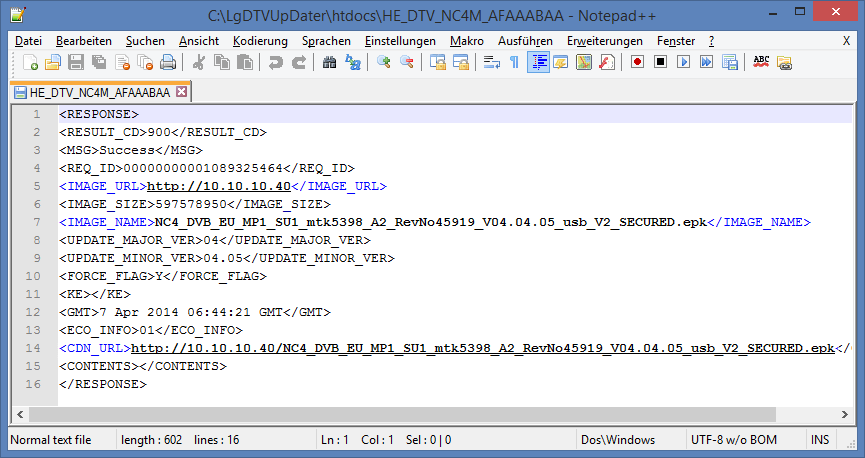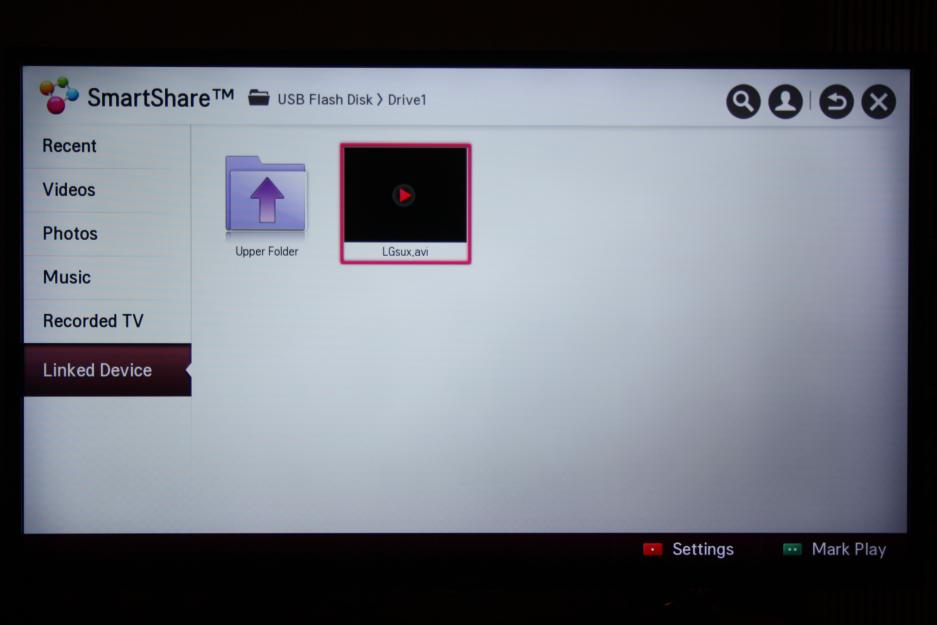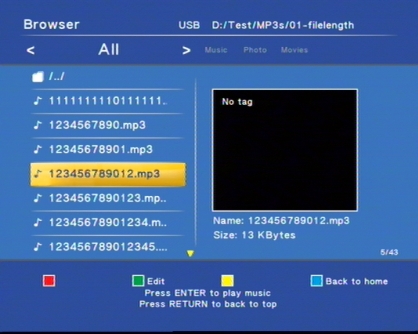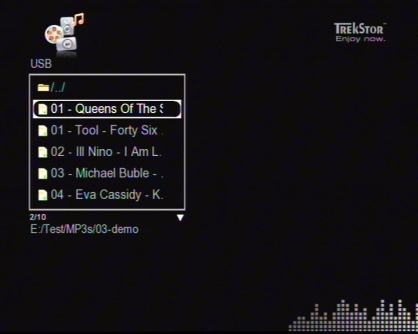Nach einigen Jahren ohne Probleme haben wir seit dem 8.1.2015 weder Telefon (ISDN) noch Internet – 63 (!) Tage, und das in 2015. Wie kann das sein?
Anscheinend, weil die Telekom mauert, da sie kein gesondertes Interesse daran hat, einen Vodafone-Kunden zu unterstützen; selbst wenn dieser zwangsläufig auch eine Telekom-Leistung in Anspruch nimmt, nämlich die letzte Meile. An der scheint es zu liegen, denn zwischenzeitlich habe ich die komplette Hardware ausgetauscht: TAE, Splitter/NTBA/Starterbox, Fritzbox (die alle am Anschluss eines Bekannten problemlos laufen) – ohne Erfolg.
Erst gibt die Telekom tagelang keinen Mucks von sich, nach Eskalation, Priobeschwerde, Hin und Her kommt dann als Rückmeldung “PTI”, was wohl für einen Bautrupp stehen soll (das kann dann schon mal bis zu 3 Monate (!) dauern, vor allem bei Frost). Ich rufe bei bei der Stadt an, die auch Tage später nichts von einem Bautrupp weiß.
Nach einigen Tagen Funkstille wird’s dann aber geändert und nach läppischen 33 Tagen (!) Wartezeit bequemt sich mal ein Telekom-Techniker zu uns. Der übrigens gar keiner ist, wie er zur Begrüßung (statt Namensnennung) feststellt, er sei nur Subunternehmer. Er misst dann kurz direkt am APL und kriegt ein Signal und ist schon wieder weg, da er noch 6 andere Kunden hat (allerdings nicht meinen direkten Nachbarn, der auch bei Vodafone ist und null Probleme hat) und schliesslich will er ja auch mal Feierabend haben (vielleicht hätte er den 8-12-Termin nicht erst um 11:30 antreten sollen?).
Trotz des angeblich zuvor neu geschalteten Leitungsweges, brach natürlich kurz darauf die Verbindung wieder ab und das scheint er auch geahnt/gewusst zu haben, denn wie ich über die Vodafone-Hotline erfahre, hat er mir zwar “alles ok” gesagt, denen aber “Port defekt” zurückgemeldet.
Vodafone schickt also einen eigenen Techniker in die VST, der den Port nach eingehender Messung als voll funktionsfähig deklariert und daraufhin vor Ort noch mal an unserem APL misst. Und siehe da, nach anfänglichem Signal bricht das Ganze zusammen und das Fazit lautet: toggelndes DSL, kein Schichtaufbau für ISDN. Da der Port ok ist, muss es an der Leitung – also der Telekom – liegen.
Deren Techniker (bzw. Subunternehmer im Auftrag der Tkom) kam vorgestern mit seinem superduper Argus 152 (kostet wohl 3600,- €) mit dem eine Durchmessung der gesamtem Leitung von der VsT bis zum Kunden möglich sein soll und hat bzgl. Erdschluss, Kurzschluss und Iso-Schaden nichts festellen könnnen. Er war zwar kurz irritiert wegen einer anfänglichen Messung von ~2500 Nanofarad, danach kam aber wohl raus, dass die Leitung technisch einwandfrei in Ordnung ist (hab mir Stichworte mitgeschrieben, keine Ahnung, wie richtig das alles ist bzw. was es bedeutet):
0 Volt Gleichspannung
0 Volt Wechselspannung
244 zu 243 Nanofarad
13 k Ohm
TAE (a gegen b) mit 136 Nanofarad
Isolationswert: 1 GigaOhm
Dämpfung 48 db
Laut Meßwerten ist der Straßenverteiler in Ordnung (keine Fremdspannung drauf), aber ISDN bricht am Straßenverteiler von der VsT kommend ab. Da er am HvT an der Senkrechten gemessen hat (er durfte angeblich nicht in den Raum mit der Vodafone-Technik), geht er davon aus, dass das Signal, das Vodafone aufschaltet, irgendwie schrottig ist. Er weiß jedenfalls nicht, woran es liegt, “das ist ja das Faszinierende”.
Mich fasziniert das logischerweise wenig, denn Vodafone erzählt mir ja, bei denen wäre alles in Ordnung, es müsse an der Leitung liegen. Nur, wem glaub ich jetzt? Vodafone sagt, für einen gemeinsamen Termin mit Technikern beider Unternehmen besteht eine Chance von 10% (an die Telekom-Dispo komme ich selbst nicht ran).
Natürlich habe ich nach Frist- und nicht erfolgter Instandsetzung inzwischen ein außerordentliches Kündigungsrecht, aber was bringt das, wenn ich bspw. zu 1&1 gehe und es wirklich an der Leitung lag, das Problem also – mit niedrigerer Prio – wieder von vorne los geht? Und wenn dem so ist, gehe ich doch nicht zur Telekom in der Hoffnung, dass sie’s nun beim eigenen Kunden schnell fixen, denn von Kundengewinnung per Sabotage halte ich ebensowenig wie von AGBs mit (wenn auch aufgeweichter) Drosselklausel!
Update: 26.02.:
Nachdem der 3. Telekom-Techniker bestätigt hat, dass die Leitung in Ordnung sei, gibt Herr M. von der Vodafone Hotline zerknirscht zu, dass es doch am defekten Port bei Vodafone läge, nun aber wegen Wochende erst mal nichts passiere, sondern frühestens Montag. Warum es bis zu dieser Erkenntnis 49 Tage dauern musste, konnte er mir auch nicht erklären. Da die Leitung also doch ok ist, sind wir nun weg zu 1&1.
Update: 03.03.:
Da Vodafone natürlich NICHT von sich aus im System nachgehalten hat, dass wir ein außerordentliches Kündigungsrecht haben, wurde 1&1 die Portierung erst zum Ablauf der MVLZ am 3.12.2015 in Aussicht gestellt. Als Herrn N. die Bestätigung im System nachtrug verriert er mir im Gespräch, dass das System den Port übrigens immer noch als funktionsfähig ansieht.
Update: 05.03.:
Da 1&1 die Zusage nicht ausreichte, musste ich eine schriftliche Bestätigung von Vodafone darüber, dass eine vorzeitige Vertragskündigung unsererseits möglich ist, an 1&1 faxen, damit die nächste Portierungsanfrage gestellt wird (Mitnahme der Nummern 4-10 kostet übrigens läppische 2,50 €/Nummer).
Update: 11.03.:
1&1 wartet immer noch auf die Bestätigung des Schaltungstermins durch den Vorleistungslieferanten.
War also nix mit 1 Klick, 1 Tag…
Update: 12.03.:
Wie sich herausstellt, war die Angabe falsch. Vodafone hatte bereits Bescheid gegeben, wollte uns aber nicht vor Ende der MVLZ ziehen lassen, weil niemand unser Sonderkündigungsrecht im Account eingetragen hatte! Clevererweise war bei 1&1 der Auftrag nun gefixt auf den 12.05.15 und konnte nicht mehr geändert werden. Der Vertrag musste also storniert und ein erneuter Wechsel beauftragt werden.
Die Vodafone-Hotline-Robostimme verkündet nun übrigens, dass unsere Störung seit dem 12.3. behoben ist!
Update: 14.03.:
Das Datenpaket auf dem Handy ist versurft, Vodafone benötigt über den Tag 3 Anläufe (und 3 unterschiedliche Hotlines) um Traffic aufzuladen, so dass ich nicht jedes Mal auf der “Kaufen Sie ein neues Datenpaket”-Seite lande. Das Volumen gilt für eine Woche, bis dahin sollen sich die Techniker um eine richtige Verlängerung gekümmert haben.
Update: 16.03.:
Das erneute Faxen des Auftrags zur Rufnummernmitnahme hat nichts gebracht, da die Auftragsnummer mit Stornierung des 1. Auftrages ungültig wurde. Das stand nur nicht in der Mail und wurde auch nicht beanstandet. Erst durch Nachfrage bei der Hotline habe ich erfahren, dass ich ein neues Formular mit aktueller Auftragsnummer faxen muss.
Der 4. Techniker von Vodafone (der 7. insgesamt) war da und hat sich richtig Zeit genommen, da er nach Stunden und nicht nach Auftrag wie der Telekomsubunternehmer bezahlt wird, erreicht allerdigns auch keinerlei Veränderung.
Update: 18.03.:
Fax zur Rufnummernportierung angeblich nicht eingegangen, dann wohl doch aber keine Antwort von Vodafone.
Update: 19.03.:
Fax wohl da aber noch nicht bei der richtigen Abteilung, Geduld bitte.
Update: 22.03.:
Handy natürlich doch nicht gefixt in der Woche, also wieder leer (obwohl kein ganzes GB versurft). Vodafone Hotline entschuldigt sich und lädt neu auf.
Update: 23.03.:
Handy landet wieder sofort auf der Aufladen Seite. Nach mehreren Gesprächen findet sich ein Techniker, der 34,95 € auf die Karte bucht, so dass das Paket von der Aufladen-Seite gekauft werden kann. Mit soviel Kreativität schon gar nicht mehr gerechnet.
Update: 24.03.:
Der 4. Telekomtechniker ist da (und somit der 8. Techniker insgesamt und zudem derjenige, der als 1. bei uns war). Sagt, es liegt an Vodafone, weil schon am KVZ ein mieses Signal ankommt, da braucht er an unserem APL nicht mehr zu messen.
Update: 25.03.:
Herr E. von Vodafone: keinerlei Kontaktaufnahme seitens 1&1 bzl. Rufnummernportierung bisher. Ich schicke das Fax ein 3. Mal und lade es wieder zusätzlich als PDF über das Kontaktformular im Kundencenter hoch.
Update: 28.03.:
Herr N. von Vodafone bestätigt, dass 1&1 wegen des Wechsels zum 24.4 angefragt haben, und Vodafone zum 27.4. bestätigt hat. Obwohl normalerweise 10 Tage ausreichen, kann er nichts machen, da die Abstimmung nicht mehr über Fax läuft wie früher, sondern über ein Computerschnittstelle und da die Termine nicht mehr manuell änderbar sind. Unsere Offline-Zeit von über 3 Monaten erwirkt keinerlei Beschleunigung.
Update: 17.04.:
Hardware von 1&1 ist eingetroffen. Angeschlossen und mit Vodafone-Zugangsdaten betrieben, haben wir weiterhin kein Telefon und nur sporadisch Internet mit 1,7 Mbit down und ~64 kbit up, was einen Seitenaufruf bei gleichzeitigem Download unmöglich macht.
Update: 27.04.:
Morgens den Anschlusscode von 1&1 in die Fritzbox eingegeben und zack:
Allerdings noch kein Telefon, da die Umstellung noch nicht durch war. Hotline sagte, einfach später nochmal probieren. Nachmittags also nochmal Anschlusscode eingegeben und nun waren auch alle Rufnummern da.
Nach läppischen 109 (!) Tagen also Good fucking riddance, Vodafone!